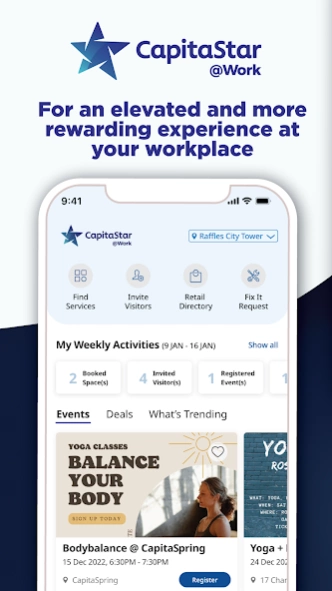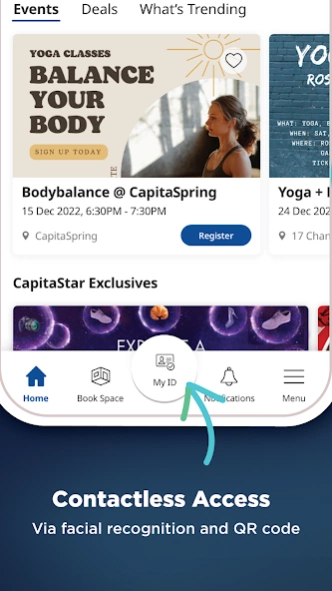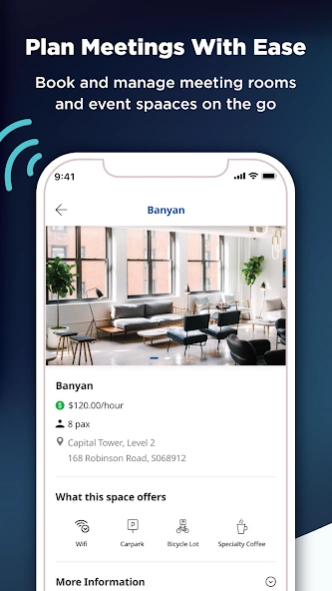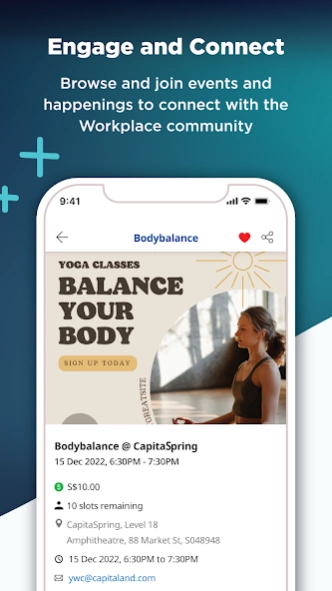CapitaStar@Work 11.0.0
Free Version
Publisher Description
CapitaStar@Work - Welcome to CapitaStar@Work, your dedicated Workspace Experience App.
Discover fresh experiences at your workplace with CapitaStar@Work!
CapitaStar@Work is your quick and easy access to your workplace community – be first to benefit from community events, exclusive deals, building-related updates, and reserve shared amenities and spaces, through this refreshed mobile application.
Enrich your office experiences. Connect with your community and your workplace. Conveniently.
1) “I know when the building’s side entrances are closed… and when they’re giving out treats at the lobby!”
Keep up with building-related news or read about your fellow office occupiers through in-app notifications.
2) “Virtual yoga, calligraphy or networking sessions; where do I start?!”
With lines blurring between work and play, immerse yourself in a variety of activities to keep a harmonious balance! Sign up in a few simple steps.
3) “Savour delectable F&B offers … from within my office!”
Reward yourself with exclusive F&B deals and discounts without venturing too far! Order and pick-up at your with convenience.
About CapitaStar@Work
CapitaStar@Work is a free app for Android published in the PIMS & Calendars list of apps, part of Business.
The company that develops CapitaStar@Work is CapitaLand Limited. The latest version released by its developer is 11.0.0.
To install CapitaStar@Work on your Android device, just click the green Continue To App button above to start the installation process. The app is listed on our website since 2024-04-09 and was downloaded 1 times. We have already checked if the download link is safe, however for your own protection we recommend that you scan the downloaded app with your antivirus. Your antivirus may detect the CapitaStar@Work as malware as malware if the download link to io.kuban.client.kaide.singapore is broken.
How to install CapitaStar@Work on your Android device:
- Click on the Continue To App button on our website. This will redirect you to Google Play.
- Once the CapitaStar@Work is shown in the Google Play listing of your Android device, you can start its download and installation. Tap on the Install button located below the search bar and to the right of the app icon.
- A pop-up window with the permissions required by CapitaStar@Work will be shown. Click on Accept to continue the process.
- CapitaStar@Work will be downloaded onto your device, displaying a progress. Once the download completes, the installation will start and you'll get a notification after the installation is finished.